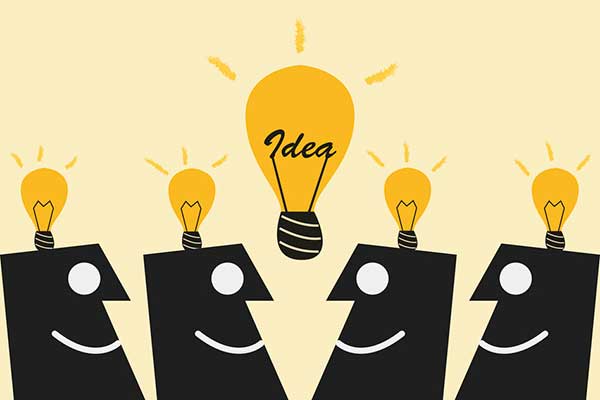Tips for a Successful Presentation
Presenting under any circumstances requires preparation and practice. For the BEST students reading this blog, this applies to your Marketing Presentation. Below are some tips when preparing for a presentation, and were retrieved from the following website:
Show passion and connect with your audience
When presenting, especially in front of a large number of people, it is easy to get nervous. When nervous, many people lose the passion in their voice and do not connect with the audience. It is useful to be enthusiastic with the audience as it will engage them with what you are trying to say. Another useful tip is to be honest as it is important to the audience why the topic you are speaking about is important to you, and why they should care too. Using your voice efficiently is another useful tip when speaking to the audience. Varying the speed and tone of your voice will help make your presentation more interesting, therefore keeping the audience’s attention on you. Your voice is not the only thing that keep the audience in tune, your body language is crucial to getting your message across as well. It is estimated that over three quarters of communication is non-verbal. Some useful things to avoid are crossing your arms, keeping your hands in your pockets, and pacing across the stage.
Focus on your Audience
When preparing to present, it is essential to understand who you are speaking to. What are their needs and what do they want to know are two important questions to ask when deciding what to include the presentation. Also, during the presentation, it is useful to pay attention to the reactions of the audience. Are they confused? Is anyone falling asleep? Making the presentation understandable and interesting is an obstacle every speaker deals with because what the audience takes away from the presentation shows how well you presented the information.
Start Strong
The beginning of the presentation is the most crucial. Many listeners will lose interest in the topic within the first few minutes of the presentation. A good way to keep this from happening is include an attention grabber at the beginning of your presentation. A story is a great way to start. People are programmed to respond to stories. They keep the audience entertained and help them remember things as well.
Slideshows
When presenting a PowerPoint, a good rule to implement is the 10-20-30 Rule. This rule suggests that the PowerPoint that is being presented should not contain more than 10 slides, last longer than 20 minutes, or have a font size less than 30 point. The rule is useful as it prevents the speaker from putting too much information on the slides. A good slideshow should be useless without the presenter. If more information needs to be included, a useful tip is to create a handout and give them out after the presentation. You do not want the audience to be distracted while the presentation is going on.
Conclusion
If you take these tips into consideration before your next presentation, you are bound to impress your audience and succeed beyond expectations. Remember, that presentations are almost a work of art. They require a lot of thought, organization, and planning in order to execute them how you envision them in your head. Always proof your presentation before you present, and have someone from the outside witness a practice presentation to give some constructive feedback.
Don't forget to stay updated on our Twitter, and look for another blog post next week!